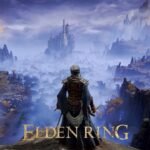Xbox Game Pass Ultimate is a subscription service from Microsoft that gives you access to a huge library of games for both Xbox One and PC. With this service, you can play over 100 high-quality games, enjoy new titles on the day they are released, and get exclusive member discounts and deals. It also includes Xbox Live Gold, which lets you play games online with friends and access free games each month.
In this post, we’ll explain how the 3-month Xbox Game Pass Ultimate subscription works, its benefits, and why it’s a fantastic choice for gamers. We’ll go over the advantages of this subscription, such as the wide selection of games, cost savings, and added perks.
The goal of this blog is to give you all the information you need to decide whether to buy or gift the 3-month Xbox Game Pass Ultimate. Whether you’re a seasoned gamer or new to Xbox, this guide will help you understand the value and benefits of the subscription.
Why Choose the 3-Month Xbox Game Pass Ultimate?
A 3-month subscription is an excellent starting point for new Xbox One and PC users. It allows you to explore a vast library of games without committing to a longer period. This way, you can decide if the service is right for you before making a longer commitment.
The 3-month subscription offers a great balance between commitment and convenience. Unlike a single-month plan, which might feel too short, or a full-year plan, which might feel too long, the 3-month option gives you enough time to enjoy a wide variety of games while still being flexible.
There are often discounts, special offers, and bundled sales available for the 3-month Xbox Game Pass Ultimate subscription. For example, you might find trial offers or bundled deals that provide extra value, making it an even more attractive option.
How to Get Started with Xbox Game Pass Ultimate (3-Month Plan)
Easy Sign-Up Process:
- Visit the Xbox website or open the Xbox app on your Xbox One or PC.
- Navigate to the “Xbox Game Pass” section.
- Choose the “3-Month Xbox Game Pass Ultimate” subscription.
- Click on the “Join” or “Subscribe” button.
- Sign in with your Microsoft account. If you don’t have one, you’ll need to create it.
- Follow the prompts to enter your payment information and complete the subscription process.
Installation on Xbox One/PC:
- On Xbox One:
- Turn on your Xbox One and sign in with your Microsoft account.
- Go to the Microsoft Store from the Home screen.
- Select “Xbox Game Pass” from the menu.
- Find the game you want to install, select it, and click “Install”.
- The game will start downloading and installing on your console.
- On PC:
- Open the Microsoft Store app on your Windows PC.
- Sign in with your Microsoft account.
- Click on the “Game Pass” tab.
- Browse the library and select a game.
- Click “Install” to download and install the game on your PC.
Navigating the Game Library:
- Browse Games:
- Use the search bar to find specific games.
- Explore categories and collections to discover new games.
- Check out the “Recently Added” section for the latest titles.
- Download Games:
- Click on the game you want to play.
- Select the “Install” button to download it to your device.
- Monitor the download progress in the “My Games & Apps” section on Xbox, or the “Downloads” tab on the Microsoft Store on PC.
- Play Games:
- Once the game is installed, it will appear in your game library.
- Select the game and click “Play” to start enjoying your new game.
Following these steps will help you get the most out of your 3-month Xbox Game Pass Ultimate subscription and dive into an exciting world of gaming on both Xbox One and PC.
What Sets Xbox Game Pass Ultimate Apart from Other Services?
Comparison with Other Game Subscription Services:
- Xbox Game Pass Ultimate offers a comprehensive package that includes Xbox Game Pass, Xbox Live Gold, Game Pass for PC, and EA Play for a single subscription fee. This means you get access to a vast library of games across multiple platforms, including Xbox consoles and PC1.
- PlayStation Now focuses primarily on streaming and downloading PlayStation games, but it doesn’t include additional services like online multiplayer or access to EA games.
- EA Play provides access to EA’s game library and some additional perks, but it doesn’t include the extensive game library or cloud gaming features offered by Xbox Game Pass Ultimate.
Advantages of Cloud Gaming:
- Cloud gaming allows you to play high-end games on almost any device with an internet connection. This means you don’t need to invest in expensive hardware to enjoy the latest games2.
- It offers seamless cross-platform play, so you can start a game on your PC and continue it on your phone or tablet.
- Cloud gaming also provides easy access to a wide variety of games without the need for lengthy downloads or installations.
Access to Early Releases and Beta Testing:
- Xbox Game Pass Ultimate members get early access to new game releases and beta tests, allowing you to experience the latest titles before they are widely available.
- Through the Xbox Insider Program, you can provide feedback on upcoming games and features, helping shape the future of Xbox gaming.
These features make Xbox Game Pass Ultimate a great value for both Xbox and PC users, offering a wide range of games, additional services, and early access to new content.
Frequently Asked Questions (FAQ)
Can I use Xbox Game Pass Ultimate on both Xbox One and PC?
Yes, you can! Xbox Game Pass Ultimate allows you to play games on both Xbox One and PC. You can switch between devices seamlessly as long as you’re using the same Microsoft account.
What happens when my 3-month subscription ends?
When your 3-month subscription ends, you will lose access to all the games and benefits included in Xbox Game Pass Ultimate. Your subscription will automatically renew unless you cancel it. If you cancel, you will still have access to the games and benefits until the end of your current billing period.
Can I gift a 3-month Xbox Game Pass Ultimate?
Yes, you can gift a 3-month Xbox Game Pass Ultimate subscription. You can purchase a digital gift card or directly buy the subscription as a gift.
Is Xbox Game Pass Ultimate worth it for casual gamers?
It can be worth it for casual gamers! Xbox Game Pass Ultimate offers access to a vast library of games, including day-one releases from Xbox Game Studios and EA Play membership. If you enjoy playing a variety of games without committing to purchasing individual titles, it’s a great option.
Can I play multiplayer games without Xbox Live Gold if I have Xbox Game Pass Ultimate?
Yes, you can! Xbox Game Pass Ultimate includes Xbox Live Gold, which means you can play multiplayer games online without needing an additional Xbox Live Gold subscription.